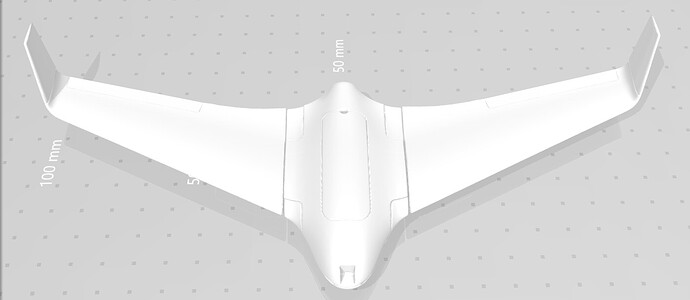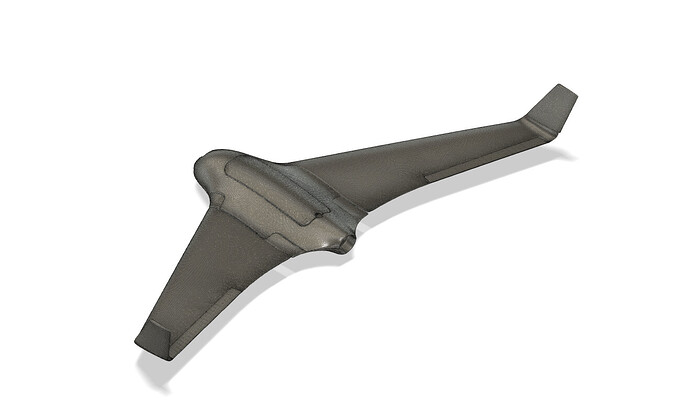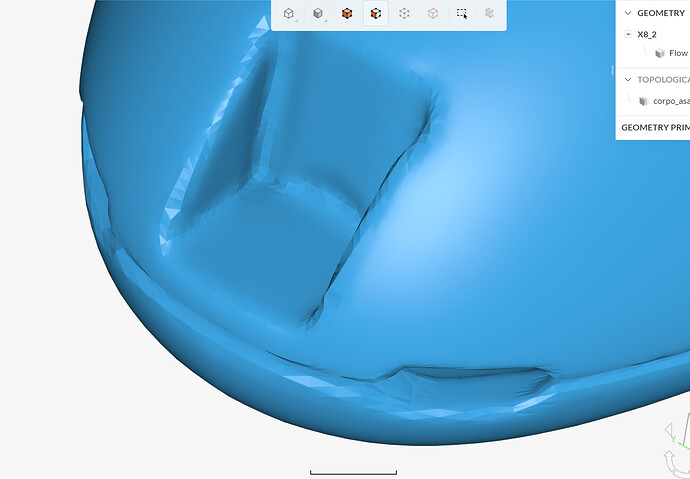Hello everyone, how are you doing? Hoping for a better 2021 for all of us!
So I am working on a CFD analysis for an academic research project and I am having a bad time trying to get consistent results. The problem is my geometry (obtained from a 3D scan) and the mesh overall.
This is my .stl file, as you see there is some issues in the edges and some faces are not intersecting
This is a .FBX file opened on FUSION360, it shows up as a mesh, I already tried to reduce the mesh, then BPrep>bodies with bad results.
Does anyone know how to solve this? Or can reffer some learning material to? I am willing to do the mesh outside SimScale if that helps
LINK: SimScale
Thanks so much!
Hi @lcolonna!
Thanks for the wishes and likewise! Could you please also add the link of your project in the initial post? Otherwise we won’t be able to see the geometry.
Cheers
1 Like
Hi!
Honestly, this case is quite complicated. Using 3D scans for simulation is not an ideal approach, because 3D scanned objects are commonly used for other purposes, such as 3D printing.
CAD models for simulations have higher quality requirements than those for 3D printing. For example, the current model looks low-ish resolution:
You can see that it looks “blocky”, as if the .stl mesh was too coarse. This probably works fine for 3D printing but, as you mentioned, it’s an inconvenience for simulations.
Since stl geometries can be very troublesome to work with, I can see some possibilities:
- If you can generate the .stl mesh with a higher resolution, that would help a bit. It’s likely that it would not be 100% smooth, but it would improve the resulting geometry
- If you can create the geometry using a solid format, such as parasolid or .step, that would be optimal
- In case you are able to use other geometries for your project, have you already searched for similar geometries in formats such as parasolid or .step?
I decided to look for adiferrent model in the end. Got a solidworks file, open up on fusion360, converted to .step and works perfectly. For some reason openning the solidworks file directly on SimScale was buggy.
First results are in and in line of what I would expect! Thanks for all the help @Ricardopg
1 Like