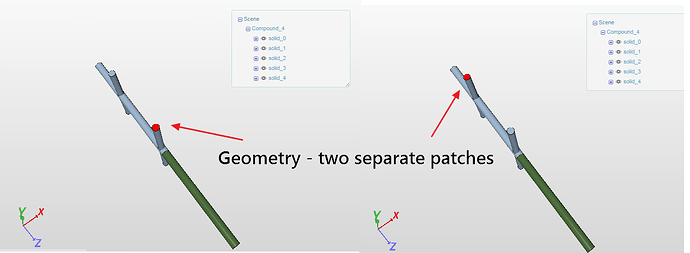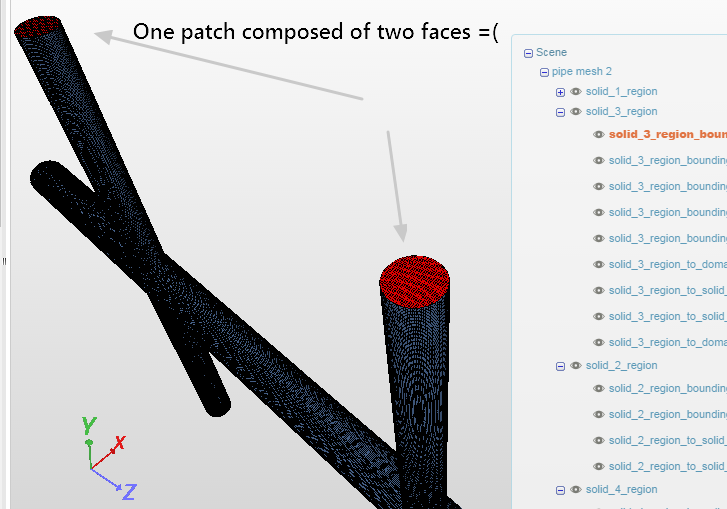Hi everyone!
I stuck with this problem: trying to mesh 5-region geometry for CHT solver with (at least) two separate faces I want to be inlet and outlet patches after meshing:
But after manual meshing I’ve got the mesh with one joint patch composed of two faces  :
:
The question is: can I set some parameter in snappy-hex mesher to avoid that? Or maybe there is a way to separate patches after meshing manually? Any ideas here are welcomed 
Thank you in advance.
BTW - the case with one fused inlet patch works fine, I checked it, but unfortunately it’s not the configuration I wanted.