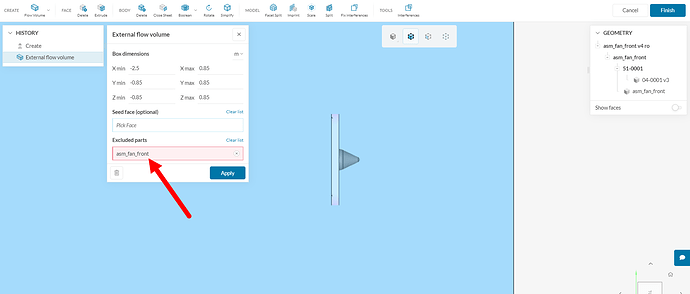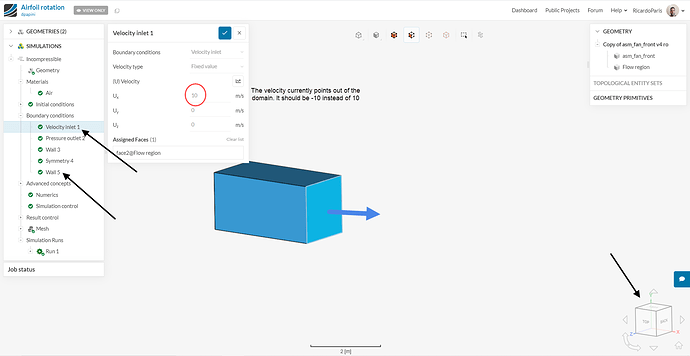Working on creating a simulation with a rotating set of blades. I have imported the fan blad model and created a rotational volume as part of the model. I am now trying to create the flow volume. I am using the edit CAD function and creating the flow volume, during the creation I hide the rotation area and just leave the fan model, to create the negative space. Once this is I remove the fan model, per the standard instructions. However, when I finish and get ready to start the simulation the only thing that is left is the rotational area, there is no negative area for the model. Being new I tried to follow the closeses tutorial: Drone Simulation Using Rotating Zones.
Hi,
If you check this documentation page on CAD preparation for rotating zones, more specifically figure 6, you are only missing step 4.
The rotating zone should be excluded from the flow volume creation operation. The rest of your workflow is perfect.
Cheers
Thank you so much! That seemed to work. Now I just hope I have the simulation setup correctly!
1 Like
I ran the simulation and it didn’t seem to work. Took 1 min and 2 processors to run and it was cancelled? Not sure why it wouldn’t have worked? Any suggestions.