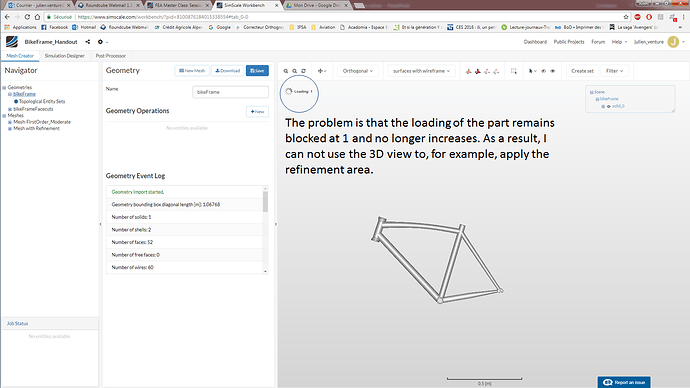Thanks Anware,
The homework will not run without this step.
Hello @EngineerJohn and @bertelson,
do you need any help so far? If you encounter any problems or need help just let me and @kcontractor know. We will help you out.
Cheers and good luck!
Thank you jousefm,
I just finished and submitted HW1. I had a lot of trouble until I set the “precise singularity detection” to 12.
Thanks!
Daryn
Hi @ddb,
no worries! Happy you finished your first homework! 
And thank you for your feedback. Looking forward to see you in the next workshop! 
Best,
Jousef
No help yet thanks. I was able to fix my problems with the help of the
forum.
I did have an issue with the key for panning.
It seems that the post processor uses a different key assignment for pan
than the simulation designer “after a few clicks”.
John
John G. Willden, P.Eng, MBA
Instructor, NBCC Moncton
ASHRAE Student Activities Chair
johnwillden@gmail.com
Hi, first, must thank you for the web/video type guideline and the idea. I’m a mech. eng. specialized in welding and without any knowledge of FEA and how to work with the SIMSCALE software. For example in order to do all the step for meshing and/or other analysis processes must have in my front the above session …in a friendly printed type with hi resolution images-**so if it’s not to much effort, I (and others newbie ) appreciate complet form in pdf type…**For the images, also all the images in one hi resolution archive pack. Eduard
Hi @iceberger,
thanks for your feedback. Should not be a big deal to set it up. So if you like I can set up a PDF document for you guys with the exact same steps given above, is that what you wanted?
Best,
Jousef
Hi jousefm, THANK YOU, yes will be very fine and helpful, Eduard
Hi @iceberger,
here you go: [OUTDATED!]FEA Master Class: Session 1 - PDF Document
Tell me if that is what you were looking for. If you have anything that I can do better, let me know.
Cheers and enjoy the read!
Jousef
THANK YOU jousefm,
I couldn’t do better. Now I can start my practice. Also if the PDF file is highlighted before this practice maybe will help other colleagues which are in my situation. The PDF file can be generated also for session no 2 ? and so on? Maybe can be listed in a separate PDF section like VIDEO section. Anyway THANK YOU.
Eduard
Hi @iceberger,
good idea. I put the link of the PDF at the end of the session.
I can also do a PDF like this for session 2/3 of course. I will think about your suggestion about the PDF section.
Thanks for your input and happy SimScaling!
Jousef
Hello,
For several days the loading of the part, in the 3D view, is not done correctly.
I made up the problem via chat, however I can not find the conversation to get information, have you been able to correct this problem?
here is the link to my project:
Thank you in advance,
Julien
Hi @julien_venture!
Could you share a screenshot to get a rough idea of what the problem is? I will see if I can reproduce the error.
Best,
Jousef
Hi @julien_venture!
Already contacted my colleagues and will try to give you some feedback as soon as possible!
All the best!
Jousef
Hi @julien_venture!
Can you try re-uploading your geometry (best would be to create a separate project) and see if the problem vanishes?
Thanks and cheers!
Jousef
Same thing happened to me 2 days ago. This is due to may be some server side issue so I could not use Box Assignment Tool. So what I did is I selected the 18 Faces from the list. The only problem in the whole exercise is the Box Assignment Tool. So I tried to avoid using that.
About those 18 face,select
solid_0_face_5,
solid_0_face_6,
solid_0_face_7,
solid_0_face_8,
solid_0_face_9,
solid_0_face_28,
solid_0_face_29,
solid_0_face_30,
solid_0_face_31,
solid_0_face_32,
solid_0_face_33,
solid_0_face_34,
solid_0_face_35,
solid_0_face_36,
solid_0_face_37,
solid_0_face_49,
solid_0_face_50,
solid_0_face_51.
Hi @vishalgupta10!
Did you manage to overcome this issue or is it still present? Please let me know in order to get this fixed asap if that’s an issue from our side.
All the best and thanks a lot for the feedback!
Jousef
Hi @jousefm and @vishalgupta10,
I did several tests to try to understand the cause of the problem.
I first reloaded the file from the link that can be found in the pdf of the course. It still does not work.
Then from my project, I downloaded on my computer the geometry and then I imported it again in the project. It seems to work.
As a result, I have no problem.
So I think there is a geometry loading problem in the project you proposed for the course.
Hoping that it can help,
Julien