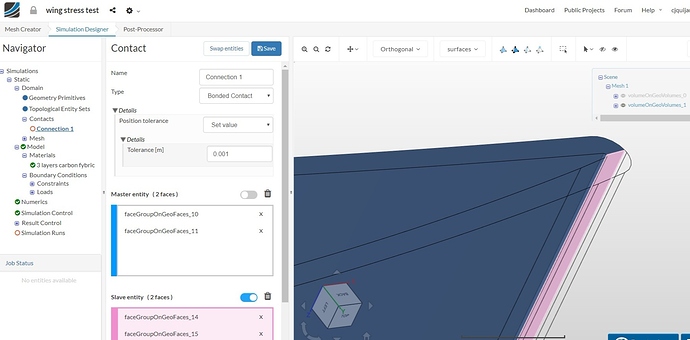I am doing a simulation of front wing stress test so that i can design the inner structure of the wing
However, i encounter an error message saying me that:
"“Warning: There are multiple solids detected in your model but not a single contact between them. In this case the solids don’t influence each other and the analysis will probably fail. Please review your model and add contacts if you want to connect the solids in any way.”
how can i fix this? Can anyone tell me where my setting or concept wrong? really thanks a lot
Here is my project:SimScale
there is just a shell wing and no inner structure inside, the hole on the wing is pretended to be the mounting, do my concept wrong? thanks