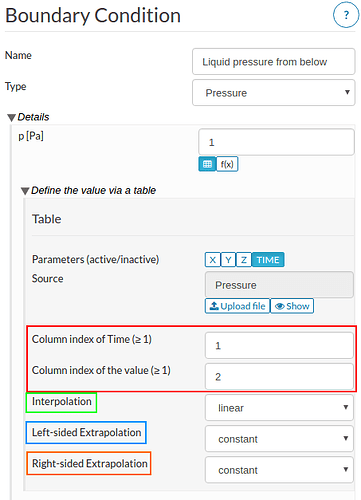Defining the constraint boundary conditions like linear motion, rotation etc. and load boundary conditions like pressure, force etc. varying with respect to either time,x,y, or z co-ordinates can be done either by using table upload or defining formula. Variation with respect to multiple entities can only be done using formula. Both cases are discussed step by step below:
Table upload
An example below shows how to define a varying pressure over time via table upload.
-
Create a .csv file having time and pressure values in first, second and third column separated by a delimiter (compatible: comma, semicolon, tab, space) respectively. An example below shows a .csv file data separated with comma delimited.
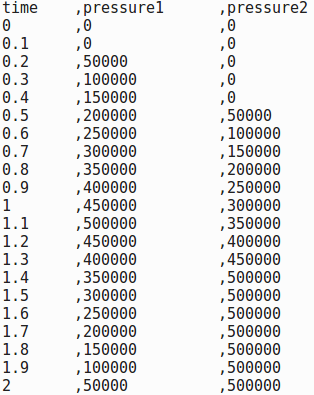
-
Using any nonlinear static or dynamic analysis case (static analysis - advanced in current case), create a new pressure boundary condition and click table upload button (
 ) then click upload file (
) then click upload file ( ). A Upload CSV file window will pop up as shown in the figure below. Click Choose file and select your file. Give it a name (optional). Select Separator(Comma in our case). Next click Upload file.
). A Upload CSV file window will pop up as shown in the figure below. Click Choose file and select your file. Give it a name (optional). Select Separator(Comma in our case). Next click Upload file.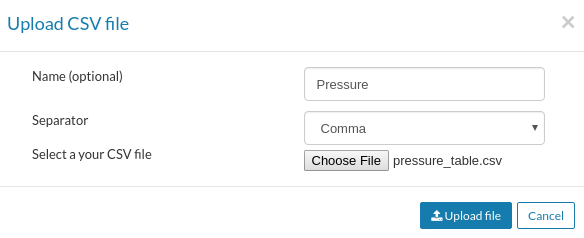
-
Click
 button to see the uploaded data whose column should look well separated as shown in the figure below (if both column values are not separated than it means that the selected Separator (delimiter) wasn’t right at the time of upload e.g. using Semicolon as separator for file having column separated with Comma).
button to see the uploaded data whose column should look well separated as shown in the figure below (if both column values are not separated than it means that the selected Separator (delimiter) wasn’t right at the time of upload e.g. using Semicolon as separator for file having column separated with Comma).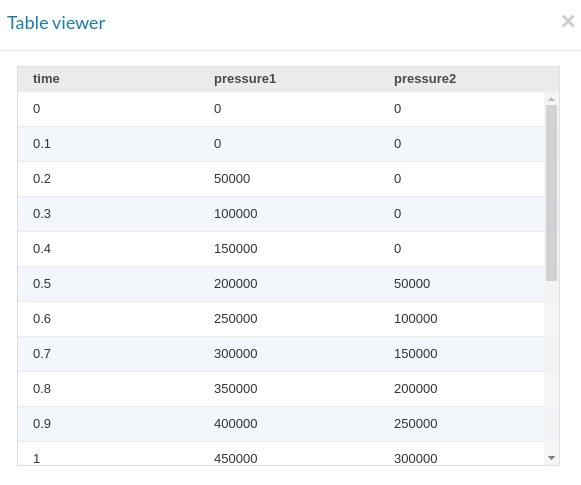
-
Once the file is uploaded, you will return to boundary condition panel with the uploaded file as shown in the figure below.
-
Highlighted in red are the columns for independent and dependent quantities (time and pressure in current case respectively). This is set to 1 and 2 respectively since our file contain time and pressure values in first and second column respectively and we are considering pressure values of first column.
-
Highlighted in green is the Interpolation criteria which is set to linear means the data will be interpolated linearly. One can also choose logarithmic or none if required.
-
Highlighted in blue is the Left-sided Extrapolation criteria which is set to constant. In current case it will not have any effect but if the first starting time is set to other than 0, it would mean that any value of pressure below that time will remain constant based on the first pressure value.
-
Highlighted in orange is the Right-sided Extrapolation criteria which is also set to constant. In current case it would mean that any value of pressure for time values above 2 seconds will remain constant following the last value i.e. 0.5 MPa.
That’s it! your time dependent pressure is now defined. You can perform the same procedure if you want to define variation of your Force, Fixed Value etc. based on either of the available quantities i.e. ![]()
Example project can be seen here.
Formula
You can also define a constraint or load boundary condition change over time, x, y, z co-ordinate by clicking formula button (![]() ). Figure below shows varying displacement over time.
). Figure below shows varying displacement over time.
Formula below will displace the selected entity i.e. face, volume etc. in positive x-direction by 0.02 meters for t<1.
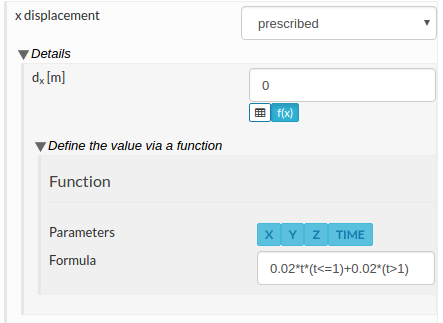
Formula below will displace the selected entity i.e. face, volume etc. in negative x-direction by 0.01 meters for t>1.
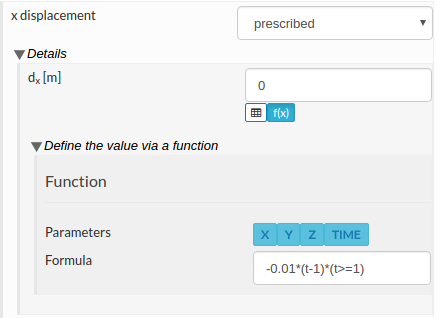
P.S.: The displacements above are defined via two separate constraints.
Example project can be seen here.