When adding an enclosure under geometry operations, it would be useful if we also have the option of adding a cylindrical enclosure instead of only a box enclosure. For example, I want to enclose a shaft so I prefer to do so with a cylinder.
Hi @roy_g and sorry for the small delay in my response.
You can actually do that but this is not under Geometry Operations! When creating a simulation you can add several shapes, namely Geometry Primitives, to use that for refinements (let’s say in the wake region of a car etc.) and some other options.
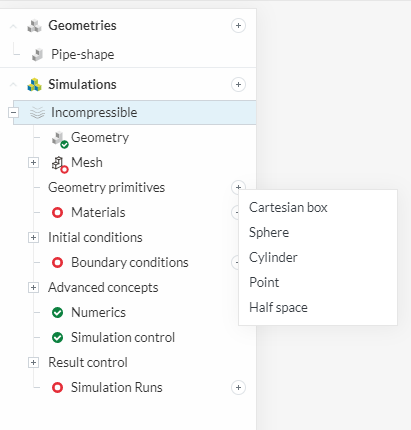
Please note: You cannot change the background mesh box shape (yet!) if you meant that. However that does not really matter as you can have your geometry inside this box for aerodynamic purposes (for the sake of explanation) and have the cylindrical refinements inside this box. A nice example can be found in the case of an Ahmed Body.
Let me know if you have any questions and/or need further assistance. Nice to see you being active by the way! ![]()
Jousef
Hi @jousefm
I tried this before writing the post because I am aware of this method from openfoam, but when I placed the material point outside the cad model (but still inside the primitive), the meshing failed. If I am not mistaken, when using a primitive with refinement, it simply refines the mesh density within the area of overlap between the CAD model and geometry primitive. I want to create a new fluid region around the shaft, whilst still keeping the shaft. In the end I created the fluid region in my CAD software, but it would be good to know if there is a way to do so inside simscale.
Thanks
Roy
