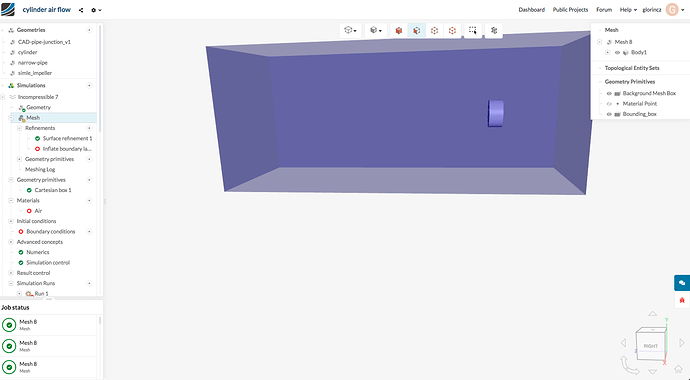I’m trying to see the flow (incompressible) around a cylinder. I’ve added a boundary box but cannot include it in the mesh generation. Because of that, I can’t define inlets or outlets for the boundary box. What am I doing wrong?
Hi @glorincz!
Please have a look at the video below and follow these steps. Also make sure to adapt the size of the bounding box and have a look at some templates from our public projects library if you want to investigate the Kármán vortex street.
Let me know if you have any further questions!
Best,
Jousef
So does the bounding box have to be as big as the wind tunnel I want to create?
I have resized the background mesh box, generated the mesh. Still, the mesh box doesn’t seem to be included and still cannot select its face. What am I doing wrong?
Hi @glorincz!
I assume that the so called material point is inside your cylinder which makes it an internal simulation - something you do not want to have here. You have to make sure that the material point is outside the cylinder but still inside the bounding box, that will do the job!
Let me know how things go!
Cheers,
Jousef
Thank you for your help so far! I have moved the material point outside the body, inside the box. After generating mesh I still can’t select faces of the background mesh box. What am I doing wrong? As far as I understand, the background mesh box (after size adjustment) should be in the mesh after generating new one.
Hi @glorincz!
Maybe you missed something here. You can either choose external as the meshing mode or - if you want to have more options - choose the parametric mesh option which I have used in this case and it generates a bounding box around the cylinder (which I assume is what you want) and it works fine even with choosing faces.
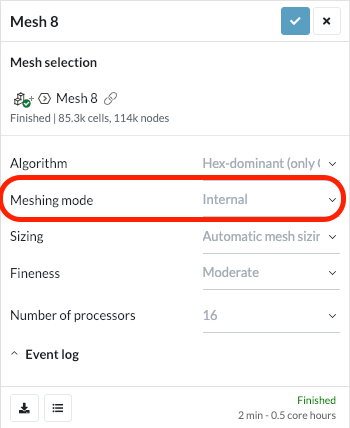
Best,
Jousef
Yepp, that solved the problem. Thank you!