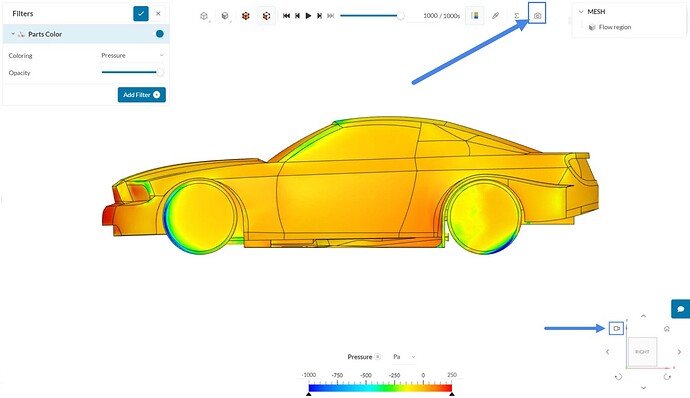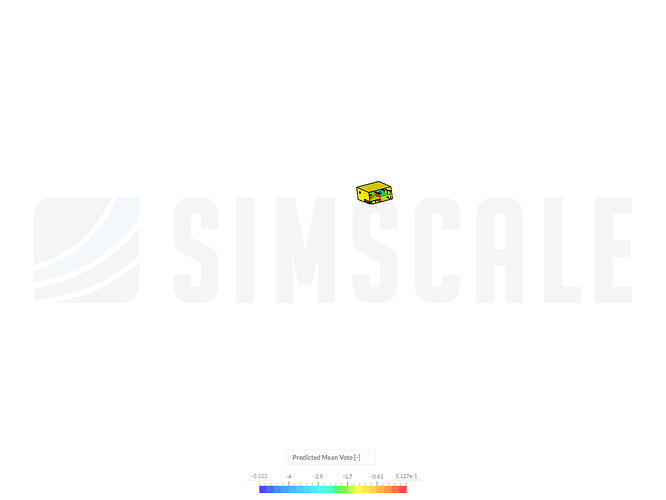• Can one face be assigned to more than one topological entity set?
If yes, why would that be useful?
• Can topological entity sets be changed (faces removed or added)?
• In my specific model: Why is the mean radiant temperature so small?
• Why is PPD different in air and on occupants surfaces? (v=0 on surface?)
• Middle mouse button shows different behaviour in Pre- and Postprocessing
• Post-Processing: Is display of values on faces possible?
• Parts color filter: face selection is reset when turned off, can the selection be maintained?
Can I have more than one parts color filter?
• Can postprocessing be scripted?Hi there, this is Fillia!
1: Yes, one face can belong in multiple topological entity sets. This depends on the application. For example, you might wish to create a boundary condition for a specific topological entity set, and a Surface data set for another one, that include the same face.
2: This is not possible at the moment, you can delete and recreate a set though.
3&4: Please include the link to your project too so we can check ![]()
5: Can you add a screenshot please?
6: Yes, you can sue the bulk calculator feature. Check here: Integrated Post-Processor | Post-processing | SimScale
7: The parts color is global, but you can change the parameter that is displayed. Also, you can keep the parts color and set the parameter to ‘Solid Color’.
8: You can create screenshot using the camera icon at the top of the screen.
Best regards,
Fillia
Many thanks for the quick answer.
3&4: SimScale
5: Hard to show that on a screenshot. In Preprocessing, I used the middle mouse button for translating. In post-processing: sometimes it translates, but sometimes it zooms out very fast, such that the model becomes very small. I think it’s when I first do some zooming with the scrolling wheel and then press the middle mouse button while moving over the object…
9: Follow-up question: Can my post-processing parameters be saved or do I have to rearrange everything every time I close and reopen the project?
that would be the screenshot of the model after zooming out involuntarily with the middle mouse button
Hi there, I hope you are well! Seems your project is removed, so I will ask to these questions:
5: The zooming while preprocessing is different than in the post processor’s interface, so it is normal you are experiencing different zooming sensitivity, etc, You should be able to get used to it after a while 
9: The post-processing features etc are saved, and you can revert everything to the default state by clicking on this:
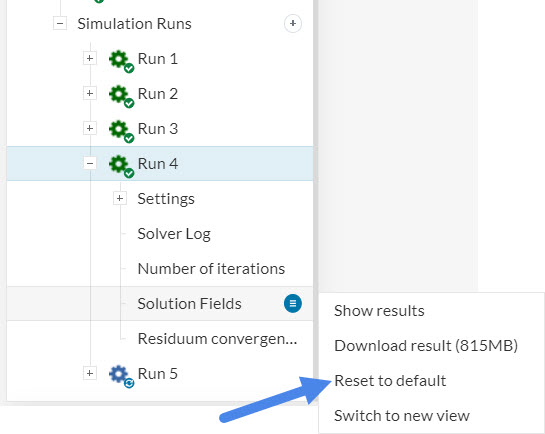
Best regards,
Fillia