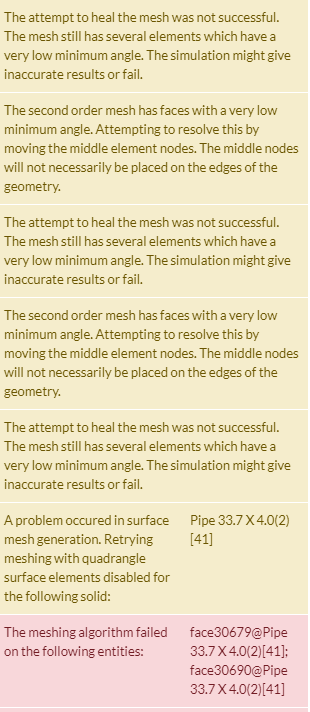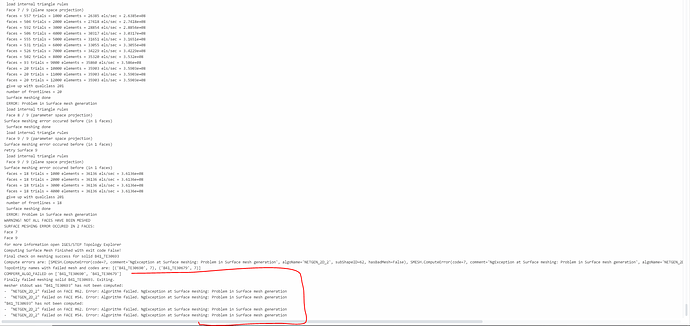Since I’m new to SimScale, I’m wondering how should I approach the very long meshing log file in order to understand why my meshing has failed? I can find excessive information but I’m not sure how to process this, where to look in order to have some insights about the problem. Is there any way to share this meshing log info with people to have some help?
What I am doing is basically a static structure simulation for a car chassis made of hollow tubes which are welded at joints. The design is done on SolidWorks 2018 and imported to SimScale in STEP format. Find attached a screenshot showing the number of volumes, faces, …etc.
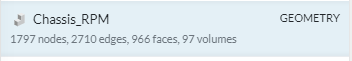
Another question is whether it is better to simulate this frame as one solid part/volume or it is OK to simulate it as different volumes? How can I combine all volumes into one volume for simulation using SimScale? Finally, how can I identify geometric or connection problems with SimScale?