- Aerodynamic analysis of NON pneumatic tire
- The stages prior to meshing have been completed and currently facing an issue with the computing power and getting an error saying “Machine ran out of memory” when I’m trying to generate a mesh.
- The link for the project —> SimScale
Hey Nitin, thank you for using the forum!
This “machine run out of memory” error appears because the settings are too “heavy” for your current plan -meaning they would result in a very fine mesh, and are computationally expensive-.
You can avoid this by making some adjustments in your mesh settings, like decreasing the refinement levels, etc. However, I strongly recommend you switch to he Standard mesher instead of continuing to work with the Hex dominant. This is a reliable algorithm, and you could use this project as reference:
By the way, check this knowledge base article about the specific issue: Error: Machine Ran Out of Memory | SimScale Knowledge Base
Let me know what you think!
Best regards,
Fillia
Thank you so much Fillia, will surely check the tutorial out.
But to bring into your notice, I have tried out lower levels of refinements and obtained some results which were not very satisfactory and the university recommends to use the Hex dominant parametric to obtain better results.
It would be of a very very big help if I was provided with higher computing powers for a limited period of time and I would definitely make the best use of it.
I’d request you to please look into it.
It’s a very important final year capstone project and I have to deliver the best results and 90% of my project is dependent on SimScale at every stage of it
Sounds like the Academic Program would be great then : Academic Program - CAE software for Students | SimScale
![]()
If you want to keep using the Hex dominant algorithm-again, it is highly recommended you try the Standard mesher, but at the end of the day, with adjustments it can still create nice results- I have a couple of recommendations:
-
Reduce the bounding box resolution on the main mesh tab. Try something like x-> 20, y,z → 10 as a start.
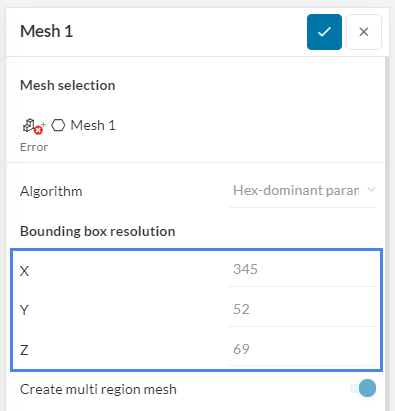
-
Create a smaller background mesh box. Use Figure 5 in the page I sent you as reference.
Let me know if these adjustment are not enough, it is time to reduce the level of refinement.
I looked into everything!
Also applied for the academic plan, waiting for the response
And I’ve previously tried with lower levels of refinements and also the Standard algorithm, the results were unsatisfactory
So higher computer power is very much necessary
Totally relying on the academic plan response
