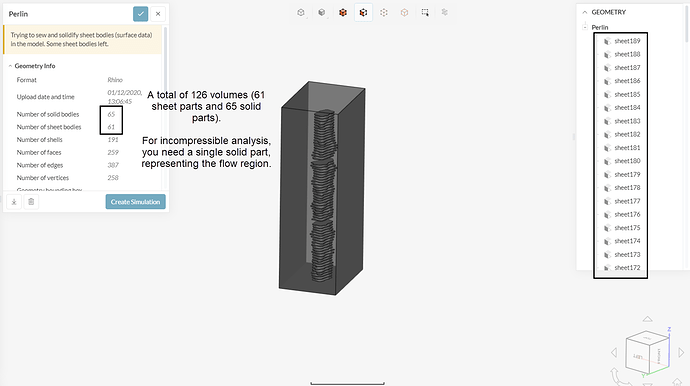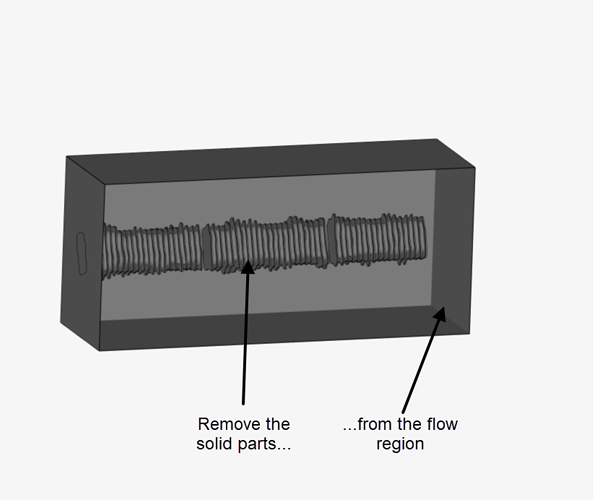Greetings
I’m exporting a mesh from Rhino Grasshopper and trying to create a incompressible flow simulation but I’m encountering this error:
A setup with 128 regions is being used in a single-region analysis type. Please make sure that all regions except for one have an Advanced Concept assigned to them.
I contacted support and they told me to make sure all geometry is in one object but it is!
Here is the link:
Thanks in advance.
Hi!
The geometry needs some changes before you are able to run a simulation. For a simple incompressible analysis, you need a single volume in your CAD model - this volume should be the flow region.
The actual solid parts should not be present in the geometry. If they are, you will run into multi-region errors. Currently, this is the status of your CAD model:
As you can see, a total of 61 parts are sheet bodies (non-watertight, hollow parts). These are bad for simulations and need to be repaired in your CAD software. Therefore, the necessary steps are:
- Repair the sheet parts
- I noticed that you already have a volume which is acting as a flow region. Therefore, you can subtract the solid volumes from the flow region by using a “Boolean”/“Combine” operation in your CAD software.
This should result in a geometry with a single volume, which can be used for an Incompressible analysis.
Cheers
1 Like