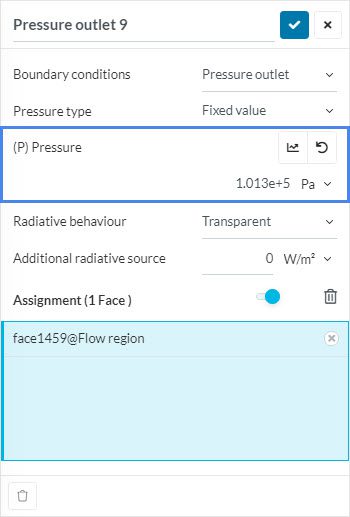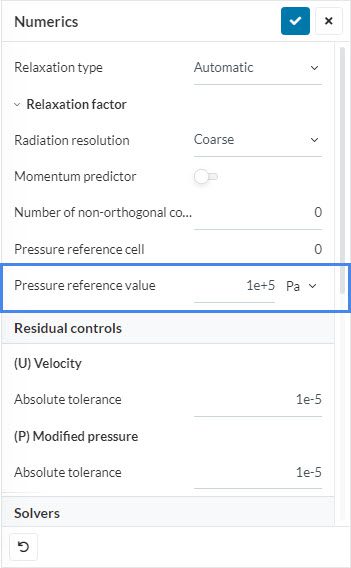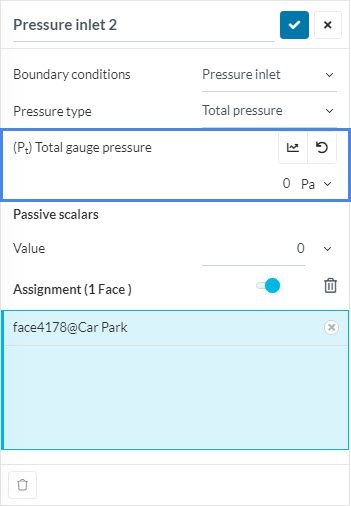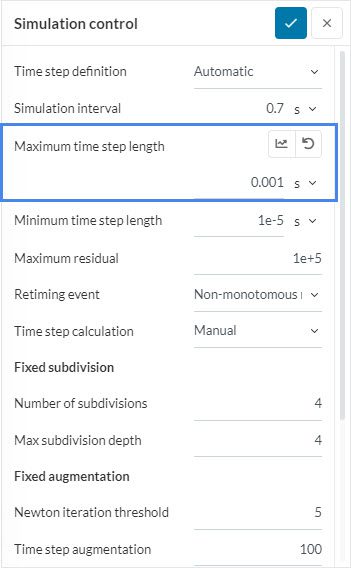Error
Solver error: The simulation has encountered a floating point exception. Please contact our support for assistance.
Error
The meshing algorithm failed with a floating point exception. Please contact our support for assistance
What happened?
The simulation stopped as the solver encountered a floating-point exception error. This happens due to a division by zero during the calculation.
What could be the possible reason?
- For Compressible and Convective Heat Transfer (with Compressible toggled on) analysis type, this happens when no pressure boundary condition and reference pressure values were specified. This can also happen when zero values were used for pressure in the simulation setup.
- For other analysis types, the floating-point exception error occurs when other flow variables such as turbulence quantities were zero in the Initial conditions or Custom boundary conditions.
- Time step length that is too large.
What can I do now?
- For Compressible and Convection Heat Transfer analysis type, Pressure should be non-zero in the Boundary Conditions and Initial Conditions. A non-zero Pressure reference value should also be specified under Numerics.
- For Incompressible, Passive scalar transport, and Convective heat transfer with Boussinesq approximation (incompressible flow assumption) enabled, the Gauge pressure may have a zero value. But, make sure the turbulence and other variables have non-zero values specified.
- For Multiphase and Dynamic analysis, you can limit the length of the timestep under Simulation control. The timestep length influences the stability of the simulation, in CFD this is defined with the Courant number.
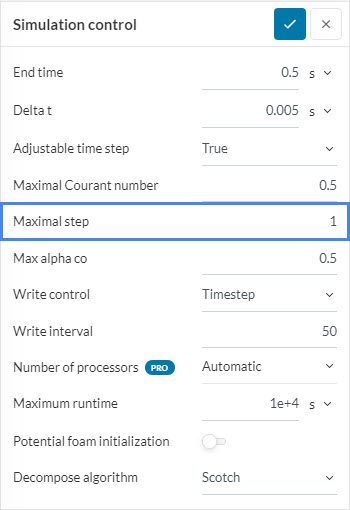
- Another solution is to use upwind convection schemes because this scheme can ensure convergence in certain cases. For steady-state simulations, the bounded Gauss upwind scheme is more appropriate since it ensures boundedness. Higher-order schemes should be avoided because they are more prone to divergence.
Important Information
If none of the above suggestions solved your problem, then please post the issue on our forum or contact us.