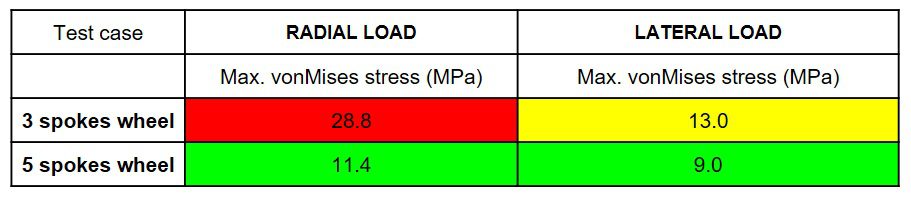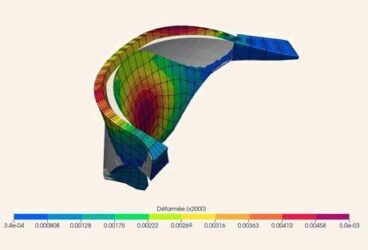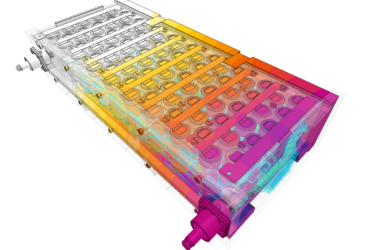Product design is a highly complex process, with multiple objectives, requirements, and constraints, all of which need to be satisfied for the final product to be successful. The product needs to be sufficiently functional, cost-efficient, and safe to use. Designing durable consumer goods can be particularly challenging, since aesthetics become an important factor, in addition to other more practical benefits. If the product looks unappealing, it is unlikely to catch the attention of the consumer. For the final outcome to be reliable and develop durable consumer products, an efficient development workflow, which enables an informed design decision, is necessary.
Durable Consumer Products with Simulation
Why Simulate
While the aesthetic appeal of a product is not quantifiable, the other design aspects are and can be accurately tested. In the traditional product design process, illustrated in the image below, the initial design is followed by the building of a physical prototype—in most cases a very costly and time-consuming stage. The prototype is then subjected to physical testing and subsequently redesigned based on the data generated as a result. The process is then repeated until a satisfactory performance level is reached.
While physical testing cannot (and should not) be eliminated from the product design process entirely—multiple prototype building/testing cycles, which account for the bulk of financial and time costs, can be easily avoided by integrating simulation into your workflow. With computer-aided engineering, it is still possible to have an iterative design process, but the days, weeks or months of physical testing are replaced with hours or sometimes even minutes of virtual simulation, often achieving more reliable results and ultimately more durable consumer products. The difference becomes particularly significant when it comes to radically innovative products, which have never been produced or tested before—the initial designs are largely based on guesswork and tend to be highly flawed.
 When to Simulate
When to Simulate
Employing simulation at the right phase of the product development is another important decision for the designer. It is necessary to keep in mind that the costs of design changes vary significantly depending on the development stage; early on, there is a wide range of design options where changes can still be made at a relatively low cost, whereas the closer to the product launch, the more costly design alterations become, due to the increasing number of dependencies in the design—at some point, implementing minor changes and improvements is simply no longer cost-efficient. On the other hand, with simulation, these changes can be reflected in the design even before the first prototype is built, allowing design iteration from the very beginning of the development process. Depending on the product specifics, this can result in lower costs, minimized failure risks, lighter design, improved performance and user experience, and increased product lifetime. Depending on your role, this can be leveraged in different ways to improve the overall product development process; for instance, designers can get a rough estimation of product strength and durability on multiple design variants early, while engineers can digitally test or validate their product design before expensive physical testing.
So Why Isn’t Everyone Using Simulation?
Despite all the advantages mentioned above, several barriers have prevented more engineers and designers from integrating simulation into their design process. Here’s how SimScale is aiming to change this:
- Accessibility. On-premises simulation software needs to be installed locally and requires powerful hardware—this means a high upfront investment before you can run your first simulation. Depending on the required tool, there might be a need to set up an expensive computer cluster in the office before any return on investment can be obtained. Additionally, since running complex simulations takes up so much computing power, using on-premises software often renders hardware useless until the simulation is complete. Cloud-based platforms like SimScale aim to eliminate these barriers, by enabling an unlimited number of simulations to be run simultaneously in a browser on any hardware and operating system, while accessing the necessary computing power remotely, without overloading your device.
- Costs. A traditional simulation software license starts from $10,000 /year and can go as high as $50,000, putting it out of reach for many small and medium-sized engineering companies, as well as individual engineers. To counter that, the SimScale pricing model aims to be as flexible and affordable as possible, without compromising on product quality. It’s free for evaluation and public use, while the Professional Plan subscription is individually packaged, which allows customers to only pay for the features and core hours they need.
- Expertise. Traditional software is made for experts in numerical analysis, rather than product designers and engineers. While running complex simulations and obtaining accurate, reliable results is by no means easy, the expertise gap can be minimized with intuitive UI, large public template project library, live support chat, and free training material. Any of the public projects in the SimScale library can be imported into the workspace, and you can simply exchange the CAD model, reassign the boundary conditions, and run it without having to know too much about simulation upfront. If there are teething problems, it is easy to get instant assistance using our live support chat, where one can directly share simulation projects with one of our experienced engineers who will identify and solve the issue, without having to send GBs of data and wait for days to get feedback.
SimScale Simulation Workflow and Functionality
If traditional on-premises simulation software has been used previously, the workflow on the SimScale platform will be familiar—it begins with uploading the CAD model from the desktop or other cloud services (such as Onshape), set up and run the simulation by harnessing the power of our computing centers, and finally post-process the results online without having to download any files locally.
The SimScale platform supports a wide variety of simulation features including solid mechanics, fluid dynamics and thermal simulation—all within one UI. Its structural mechanics (FEA) component includes multiple analysis types and can simulate phenomena such as static stress, transient dynamics, harmonic vibration, and thermal stress.
Example Study: Durability of Children Bike Wheels
To illustrate the benefits of employing simulation (and structural analysis in particular) in designing more durable consumer products, we hosted an online demo session, the recording of which is available below.
This case study is one of the many public projects available in the SimScale library. The study compares two possible design options of a wheel of a Cruzee ProV bike—one with 5 spikes (original design) and a proposed design improvement with three spikes, intended to reduce the weight of the wheel.
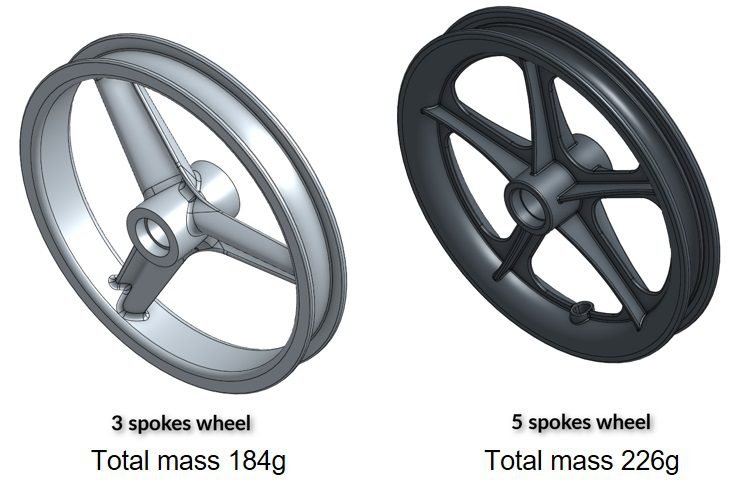
The study aims to answer the following questions:
- How would both designs perform with respect to structural strength for radial and lateral loads?
- Will any of the designs undergo permanent deformation under these loading conditions (yield limit 21MPa)?
- Can any of the designs resist those conditions for an “infinite” number of load cycles (fatigue limit 12MPa)?
Radial load case
Firstly, we will discuss the case in which a radial load of 35 kg was applied to both wheels. Since this load was applied to the partitioned faces of the geometries, the first geometries were modified and the required surface partitions were introduced. The image to the right shows the von Mises stress contour plot for both cases—i.e., five spokes case (right) and three spokes case (left). Clearly, the three spokes case didn’t offer the required stiffness and therefore deformed a lot compared to the five spokes case. Due to large deformation, one can observe high stresses in the three-spoke wheel case, especially on the curved regions. Also, note how the three-spoke wheel is twisted compared to the other one.
 Lateral load case
Lateral load case
As a second case, a lateral load of 7.5 kg was applied to both wheels. The image on the left shows the von Mises stress contour plot for both cases—i.e., five spokes case (right) and three spokes case (left). Here also the three-spoke wheel deforms extensively providing less stiffness compared to the five-spoke model. High stresses can be observed in the three-spoke wheel case, especially in the curved regions.
Analysis Results
Through this analysis, it can be deduced that the three-spoke wheel gives a poor resistance to a specified load. Therefore, it is easily deformable under these conditions, whereas the five-spoke wheel, which is much heavier, offers more resistance to the applied load.
This is the point at which the designer’s experience comes into play, when he or she has to decide on the design changes to be made, given the results above, to deliver more durable consumer products. In this particular case, one option would be to increase the outer ring width for higher stiffness by 1-2 mm—with a simulation tool, this can be easily achieved by testing several different models and easily assessing which would fit the design criteria better. Another option could entail changing the material—a higher grade material with increased stiffness and fatigue limit might solve the problem, and this again can be quickly tested using simulation.
Conclusion
As illustrated by the case above, product development is a complex iterative process, with many design changes along the way. If we had to conduct the above study relying on physical testing without employing a simulation tool, it would have been a much longer and more expensive process reaching a satisfactory level of performance. Simulation empowers engineers, as well as designers with limited knowledge of numerical analysis, to make better design decisions earlier in the development process, and not only save time and financial resources, but develop more reliable and durable consumer products as a result—among many other benefits.
How to get started?
In this case, we investigated making use of FEA to design more durable consumer products—but this is just one example of how designers and engineers can apply simulation tools in the product development process. The SimScale Public Projects library has a wide selection of templates simulating various product use conditions across multiple industries, including automotive, aerospace, machinery, electronics, and HVAC.
Explore it by creating a free Community account.
Discover all the simulation features provided by SimScale. Download the document below.
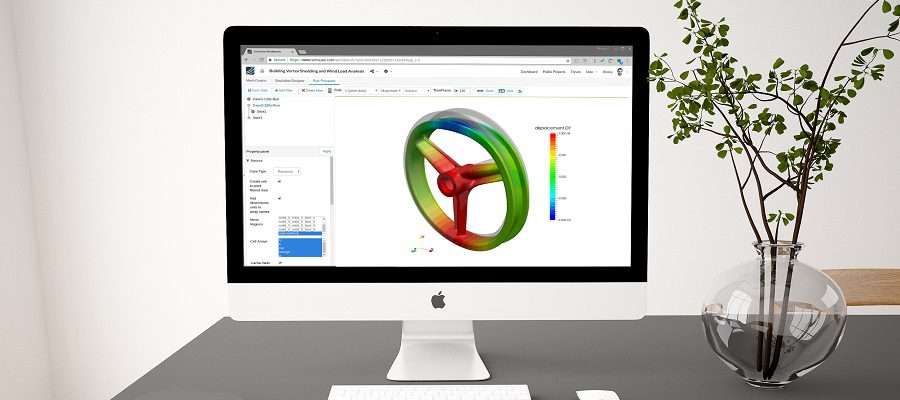
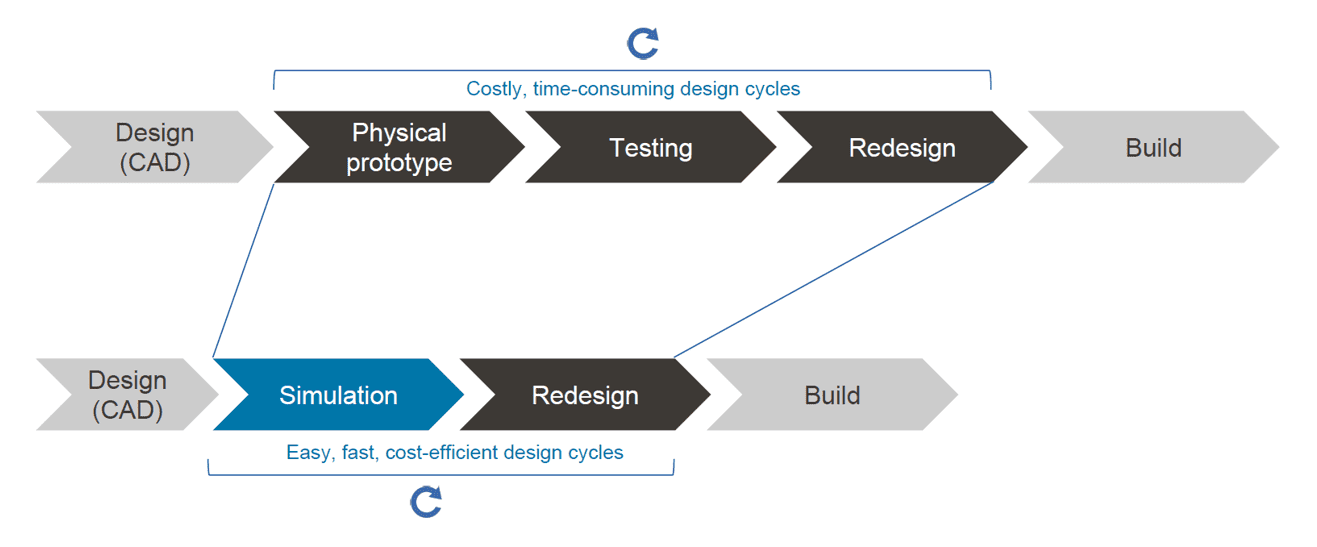
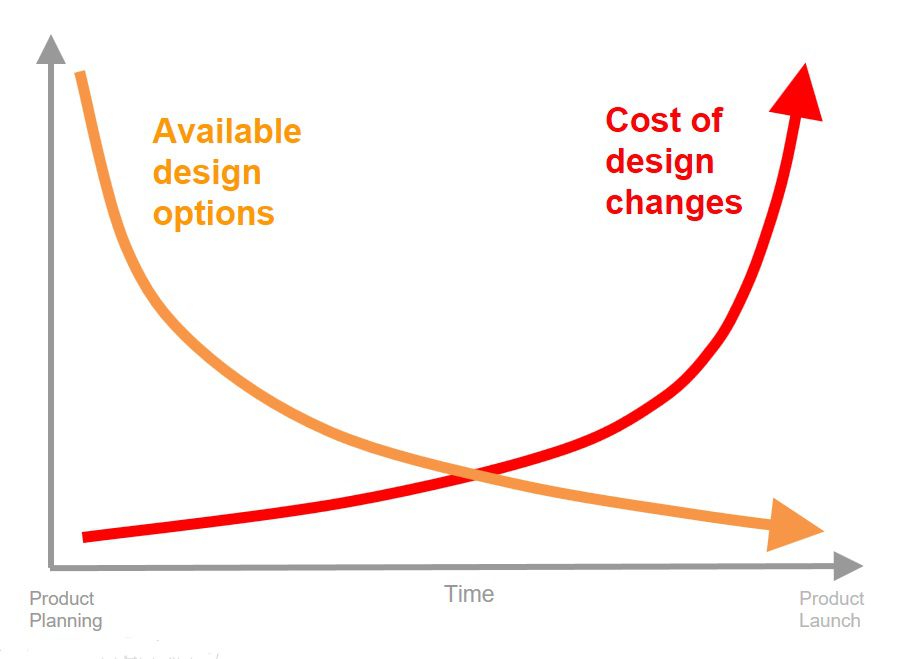 When to Simulate
When to Simulate
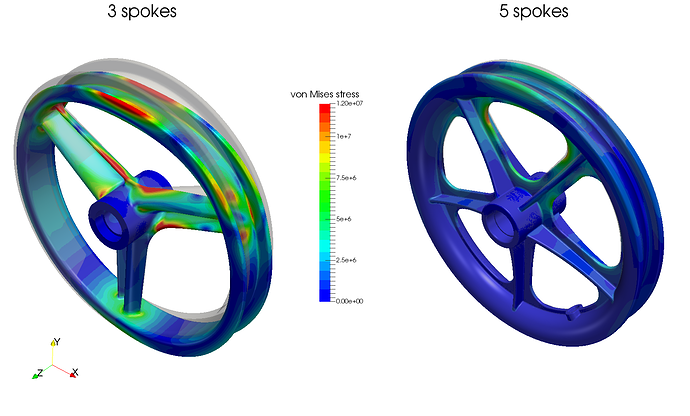
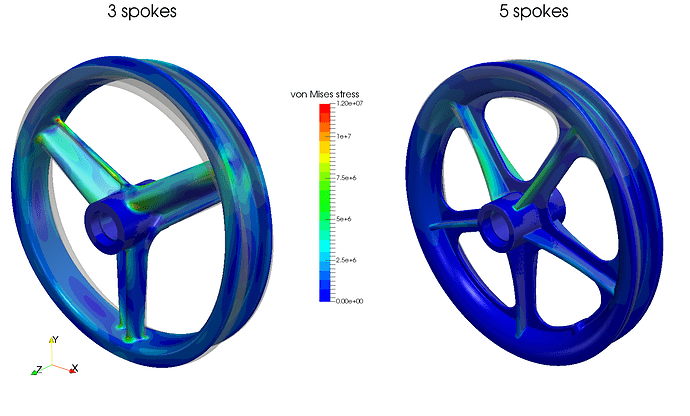 Lateral load case
Lateral load case